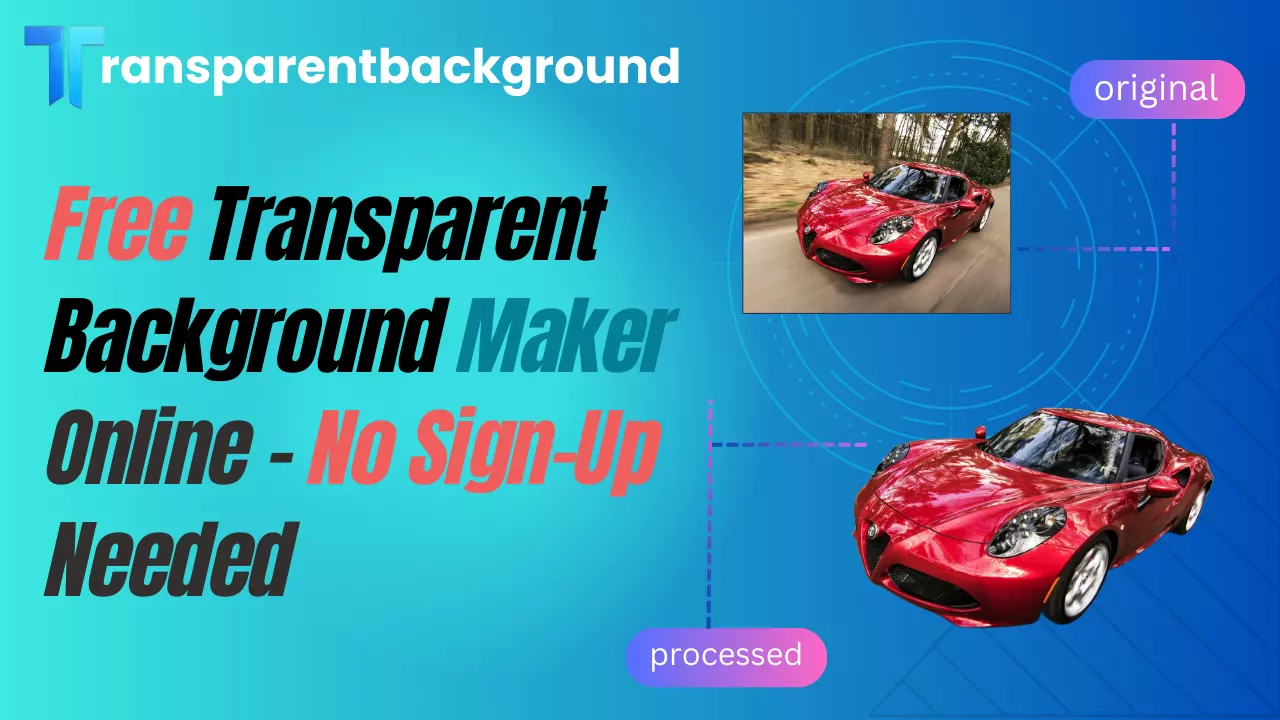Have you ever needed to remove a distracting background from a product photo in an online store? Or quickly isolate a logo for a presentation? Traditional tools like Photoshop require time, skill, and a subscription, but Transparent Background Maker changes the game. This free, browser-based tool uses advanced AI to deliver a clean, transparent background in seconds—no downloads, no registration, and no credit card required. Whether you're a small business owner optimizing product listings or a social media creator making eye-catching posts, Transparent Background Maker ensures professional results with no hassle. Simply upload your image, let the AI work its magic, and download your background-free picture.
Why Remove Image Backgrounds?
1. Distraction-Free Visual Compatibility
Transparent backgrounds (such as PNG files) seamlessly integrate into any webpage color scheme, design template, or printed material without requiring manual background color adjustments. Example: A logo with a transparent background will blend naturally into both dark and light website navigation bars.
2. Eliminate "White Border" Issues
Images with non-transparent backgrounds (e.g., JPEGs) often display unwanted white edges, which can disrupt design aesthetics. Transparent-background images, however, overlay smoothly onto complex patterns or gradient backgrounds while maintaining brand consistency. Example: Ideal for poster designs, social media covers, and PowerPoint templates.
3. Enhance Product Credibility
Transparent-background product images (e.g., clothing, electronics) highlight key details without distracting clutter, fostering consumer trust and engagement. Example: Major e-commerce platforms like Amazon and Shopify mandate transparent or pure white backgrounds for product listing images.
4. Flexible Asset Reusability
Transparent-background images can be saved as layered files (e.g., PSD or PNG), simplifying future edits, effect additions, or compositing with other design elements. Example: Designers reuse transparent-background assets (like isolated objects or people) across multiple ad campaigns, streamlining workflows.
Benefits of Using Transparent Background Maker
Creating professional-quality images with transparent backgrounds has never been easier. Transparent background Maker empowers users of all skill levels to achieve flawless results effortlessly. Here's why it's the go-to choice:
1. Free & Instant Access
Enjoy unlimited use without any hidden costs or subscriptions. No sign-up, no credit card required—just upload your image and get started immediately.
2. Advanced AI Technology
Advanced artificial intelligence ensures accurate background removal, even for complex details like hair, fur, or intricate patterns. Say goodbye to jagged edges or manual touch-ups.
3. User-Friendly Interface
Designed for simplicity: upload your photo, let the AI work its magic, and download your result in seconds. No technical skills or tutorials needed.
4. Privacy Guaranteed
Your images are processed directly in your browser and never stored on servers. Rest assured, your data remains 100% secure and private.
5. Versatile Format Support
Supports popular file types (JPG, PNG, etc.), making it ideal for designers, marketers, and content creators who need ready-to-use transparent images.
6. Time-Saving Efficiency
No need to wait, quickly remove the background of the picture, instant download and save the picture
Top 5 Free Transparent Background Maker Online in 2025
Looking for the best tool to create transparent backgrounds for your images? We've thoroughly tested and compared the top online background removers to help you make an informed choice.
1. Transparent Background Maker
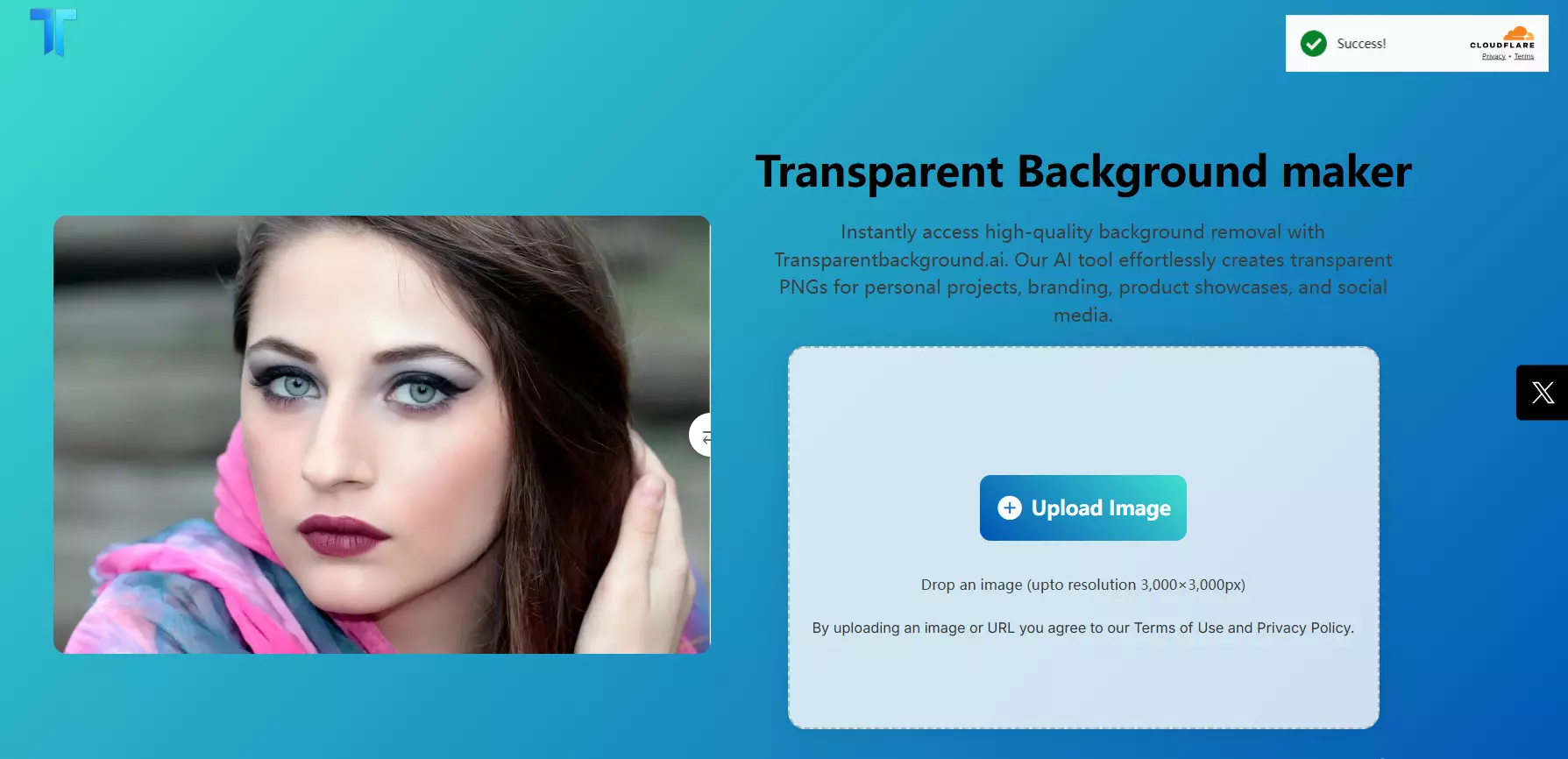
Pros:
- 100% Free - No hidden costs or premium tiers
- No registration or account required
- Instant processing with advanced AI technology
- High-resolution output support
- Exceptional detail preservation (hair, fur, complex edges)
- No watermarks on output images
- Direct online use without downloads
Limitations:
- There is no batch background remove function
2. Remove.bg
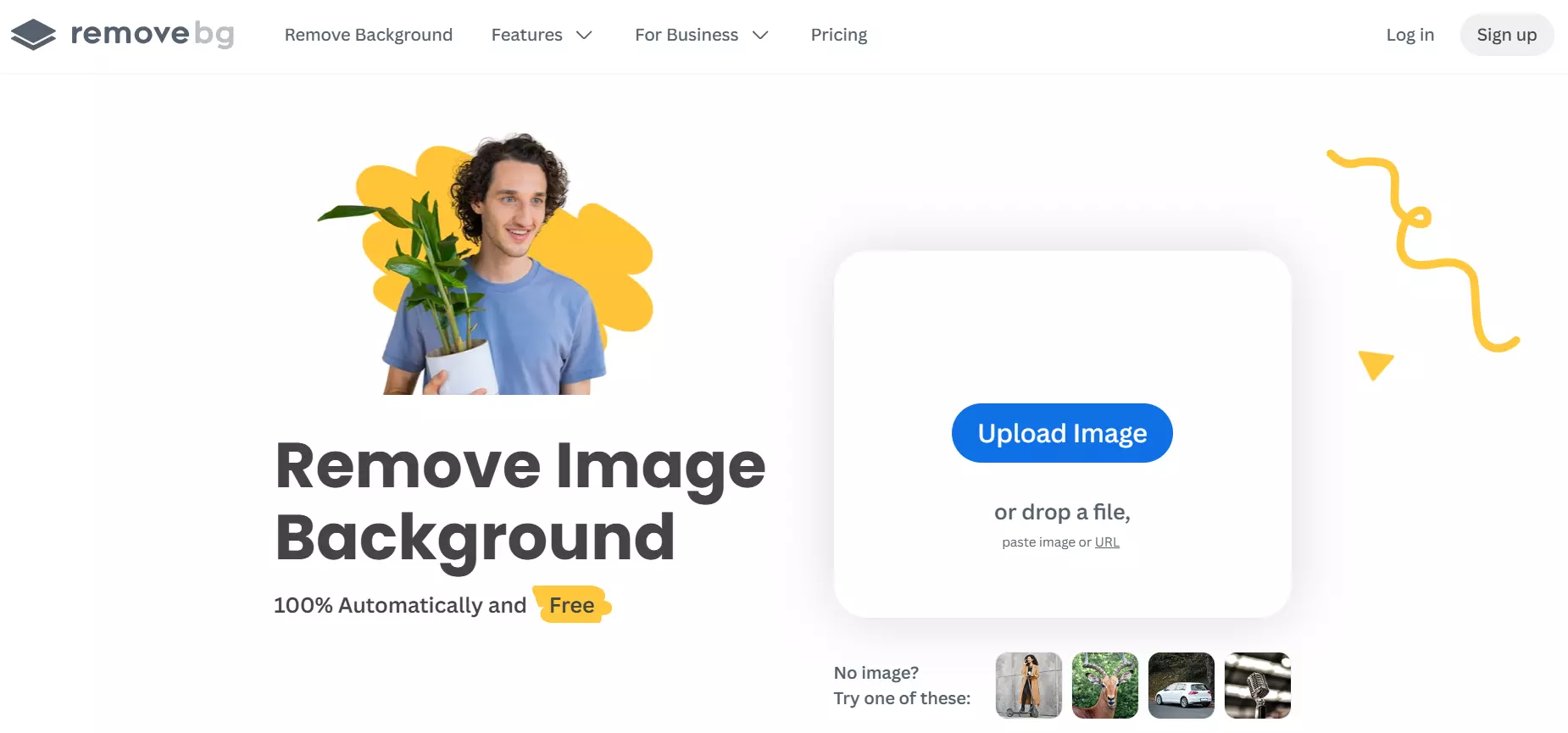
Pros:
- Simple interface
- Quick processing
- API availability
Limitations:
- Free version limited to low-resolution images
- Premium features require subscription
- Limited editing options
3. Adobe Express Background Remover
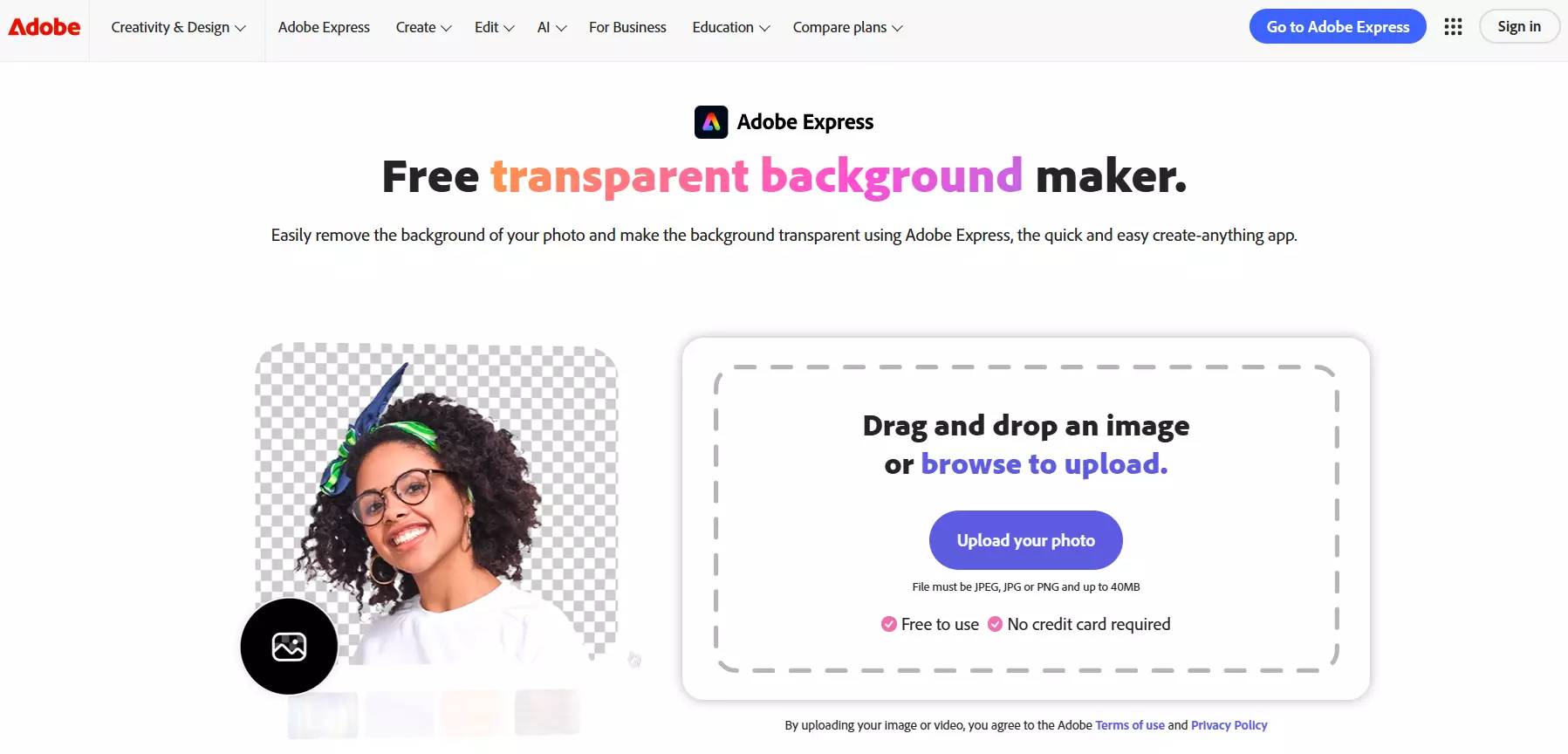
Pros:
- High-quality results
- Integration with Adobe suite
- Professional editing tools
Limitations:
- You need to create an Adobe account to export images
- Premium features need Creative Cloud subscription
- It is not easy to get started, and the learning cost is large
4. PhotoRoom
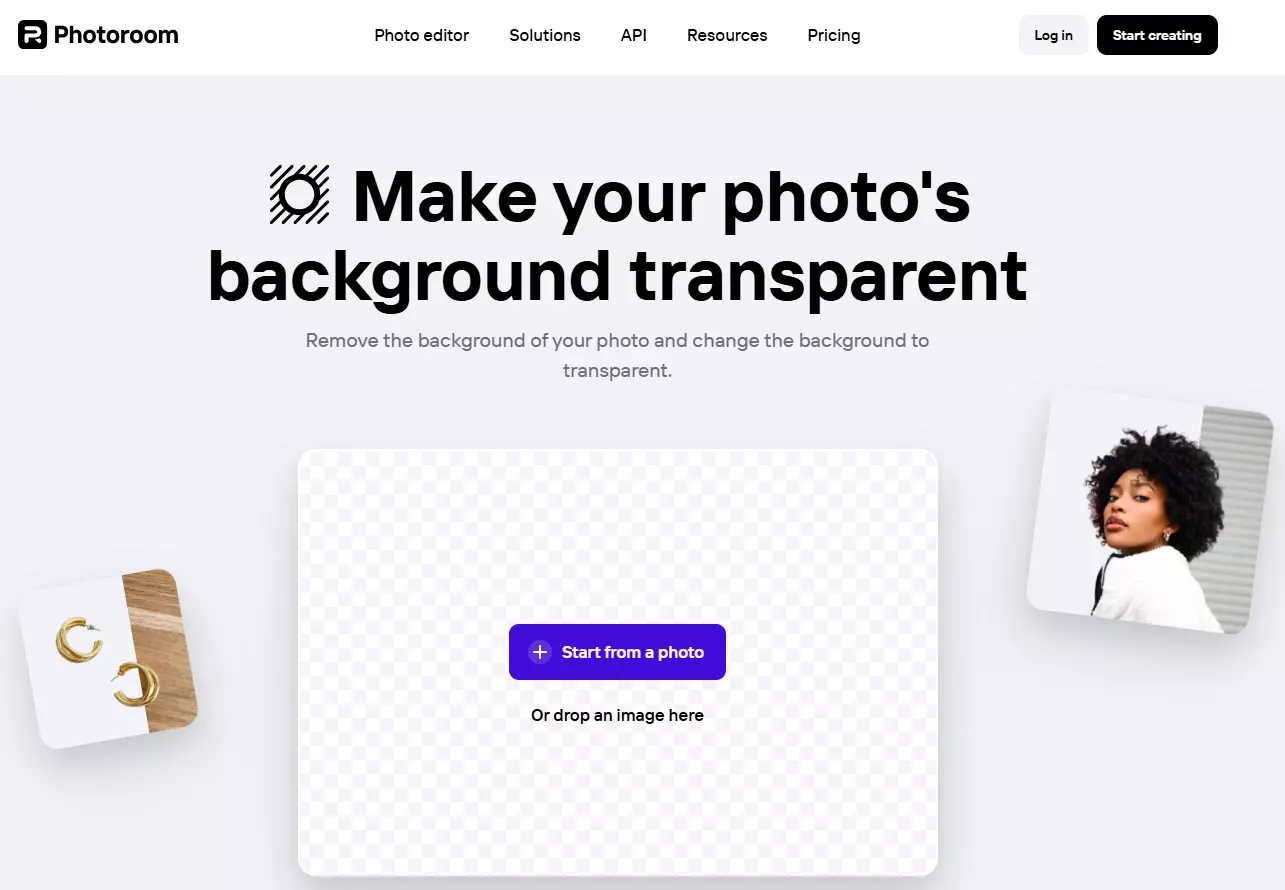
Pros:
- Product photo optimization
- Batch processing available
- Mobile app support
Limitations:
- The free trial is limited in number of times
- Premium features are available by subscription
- Registration required
5. Pixelcut AI
![]()
Pros:
- Mobile-first design
- Social media templates
- Basic editing features
Limitations:
- The number of free trials is limited
- Premium subscription required for full features
Transparent Background Maker is the ideal choice for creating transparent backgrounds due to its unique advantages. It offers a completely free service with no hidden costs or registration required, allowing users to access the tool instantly. The advanced AI technology ensures high-quality results with precise edge detection and exceptional detail preservation, even for complex subjects. Additionally, there are no watermarks on the output images, providing professional-grade results ready for use. With its user-friendly interface and instant processing, Transparent Background Maker stands out as the go-to solution for anyone needing efficient and effective background removal.
How to Use the Transparent Background Maker: A Step-by-Step Guide
1. Upload Your Image
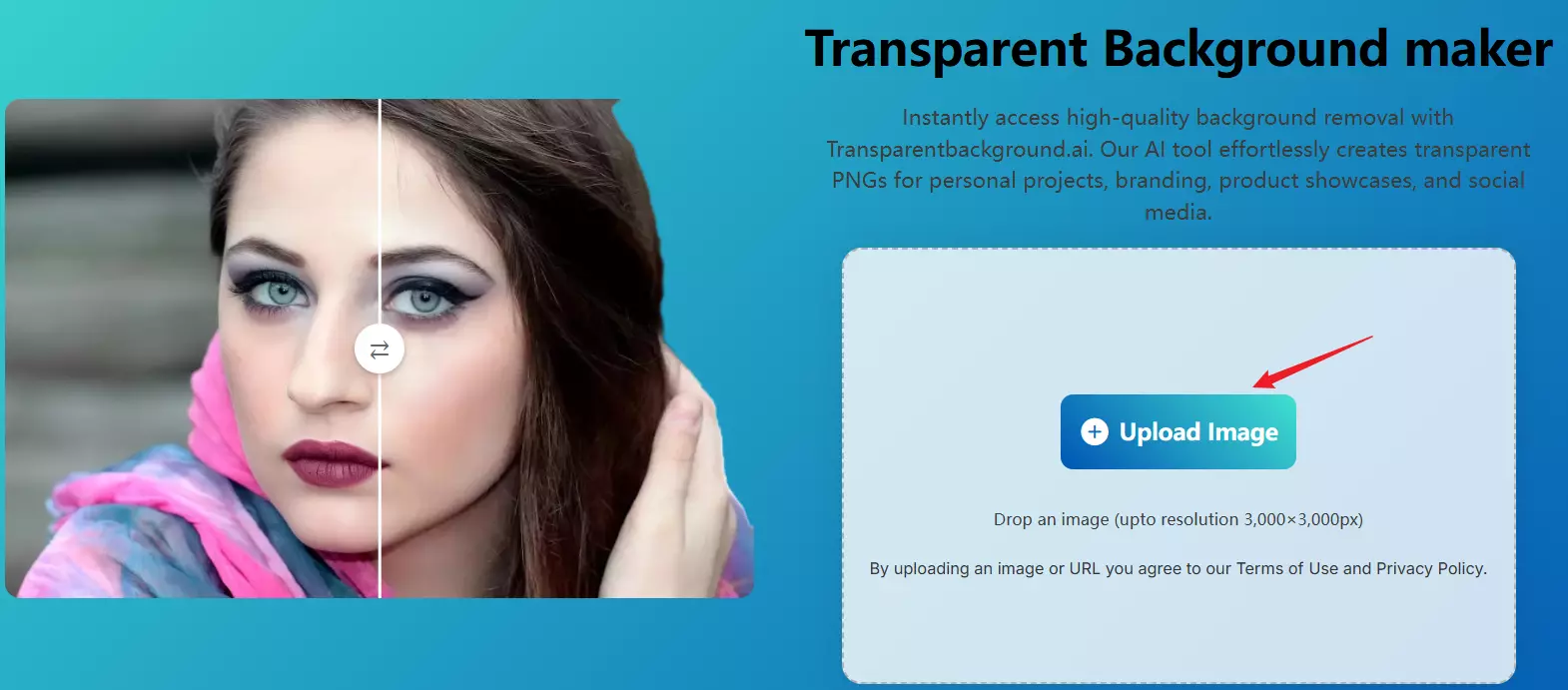
Click the “Upload Image” button or drag & drop your file. After completing the seamless human-machine verification, our AI instantly removes the background while preserving details.
2. Download Your Transparent PNG
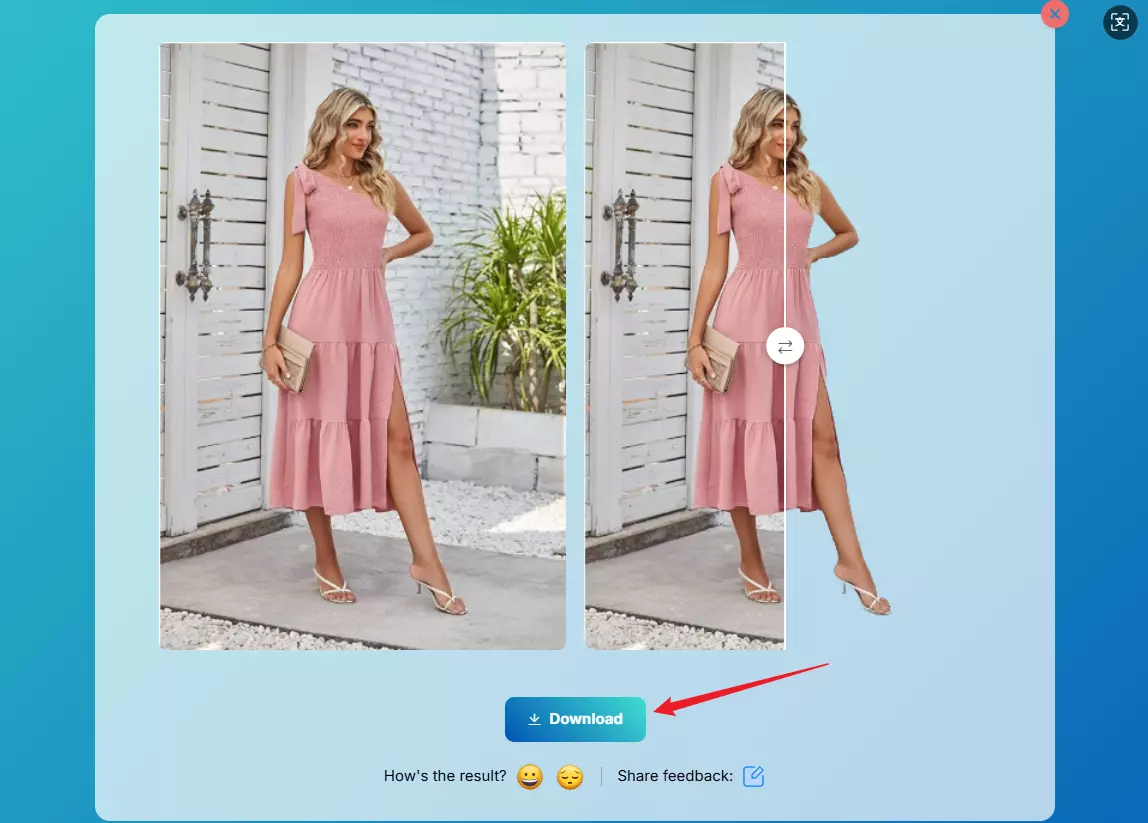
Our application allows you to save high-resolution images with the background removed for free. Additionally, you can rate the generated images, and we will receive your feedback to continuously improve our service. If you have any questions, feel free to contact us anytime.
Conclusion
Creating professional visuals is easier than ever with the right tools. Whether you're preparing product photos for your online shop, designing a logo, or enhancing your social media posts, transparent backgrounds are essential for achieving a polished and versatile look. Tools like Transparent Background Maker simplify the process—there are no subscriptions, no waiting times, and no design experience required. Just upload your image, let the AI swiftly remove the background, and download your image, ready to use anywhere. With Transparent Background Maker, achieving stunning visuals with transparent backgrounds has never been more accessible, making it the perfect solution for all your design needs.
FAQs
Is Transparent background Maker completely free to use?
Yes! Our background remover is 100% free, with no hidden fees or subscriptions required.
Do I need to create an account to use Transparent background Maker?
No account is required—just upload your image and get started instantly.
Do I need to install any software to use this tool?
No, our background blur tool is entirely online. You can use it directly from your browser without any downloads or installations.
What image formats doesTransparent background Maker support?
We support popular formats like PNG, JPG, and JPEG for seamless editing and downloads.
Will my image lose quality after background removal?
No, our AI ensures that your image maintains high resolution and sharp details.
Can I use Transparent background Maker on mobile devices?
Absolutely! Our tool is web-based and works on any device, including smartphones and tablets.
Does Transparent background Maker work on complex backgrounds?
Yes, our AI is trained to handle detailed backgrounds, preserving fine elements like hair and shadows.